Monaco Code Editor for Network Configuration Management
Monaco Code Editor for Network Configuration Management
Section titled “Monaco Code Editor for Network Configuration Management”rConfig V8 brings enterprise-grade code editing capabilities directly into your configuration management workflow. Powered by Monaco Editor—the same technology behind Visual Studio Code—you get a familiar, powerful editing experience without leaving your browser.
The Power of Professional Code Editing
Section titled “The Power of Professional Code Editing”Why This Changes Everything
Section titled “Why This Changes Everything”Network configurations are code. They deserve a professional code editor. The Monaco Editor integration transforms how you interact with device configurations by providing:
- Instant Familiarity: If you’ve used VS Code, you already know how to use this editor
- Lightning-Fast Navigation: Jump to lines, search across thousands of lines, and navigate with keyboard shortcuts
- Side-by-Side Comparison: Visually diff configurations to spot changes in seconds, not minutes
- Professional Workflow: Copy, download, search, and fullscreen—all the tools you need, right where you need them
- Zero Learning Curve: Standard keyboard shortcuts work exactly as you expect
Universal Editor Features
Section titled “Universal Editor Features”Every editor variant in rConfig includes these productivity enhancers:
- Dark Mode: Toggle between light and dark themes to match your environment and reduce eye strain
- Line Numbers: Essential for referencing specific configuration lines during troubleshooting or team collaboration
- Minimap: Get a bird’s-eye view of large configuration files—navigate instantly to any section
Keyboard Shortcuts That Work
Section titled “Keyboard Shortcuts That Work”All the VS Code shortcuts you know work here:
Ctrl+D(orCmd+Don Mac): Select word at cursor or next occurrenceCtrl+F(orCmd+F): Open find dialogCtrl+H(orCmd+H): Find and replaceCtrl+L: Select entire lineAlt+Up/Down: Move line up/down- And many more
Learn more keyboard shortcuts in the VS Code documentation.
Config Editor
Section titled “Config Editor”Your main interface for viewing and analyzing network device configurations. Every function is designed for speed and efficiency.
Toolbar Functions
Section titled “Toolbar Functions”- Copy Config: Instantly copy the entire configuration to your clipboard—perfect for documentation or sharing with colleagues
- Copy Path: Grab the file path for scripts, automation, or audit trails
- Download: Save configurations locally for offline analysis or backup
- Search (
Ctrl+F): Find any string across thousands of configuration lines in milliseconds - Full Screen: Eliminate distractions and focus on the configuration at hand
Config Editor with Full Toolbar Access
Section titled “Config Editor with Full Toolbar Access”The Config Editor provides a powerful Monaco-based interface for viewing and interacting with configuration files.
The top toolbar includes quick actions such as copy, download, save, format, compare, and policy tools.
To get here go to Dashboard → Inventory → Devices → Select Device → Configurations → Select a Config
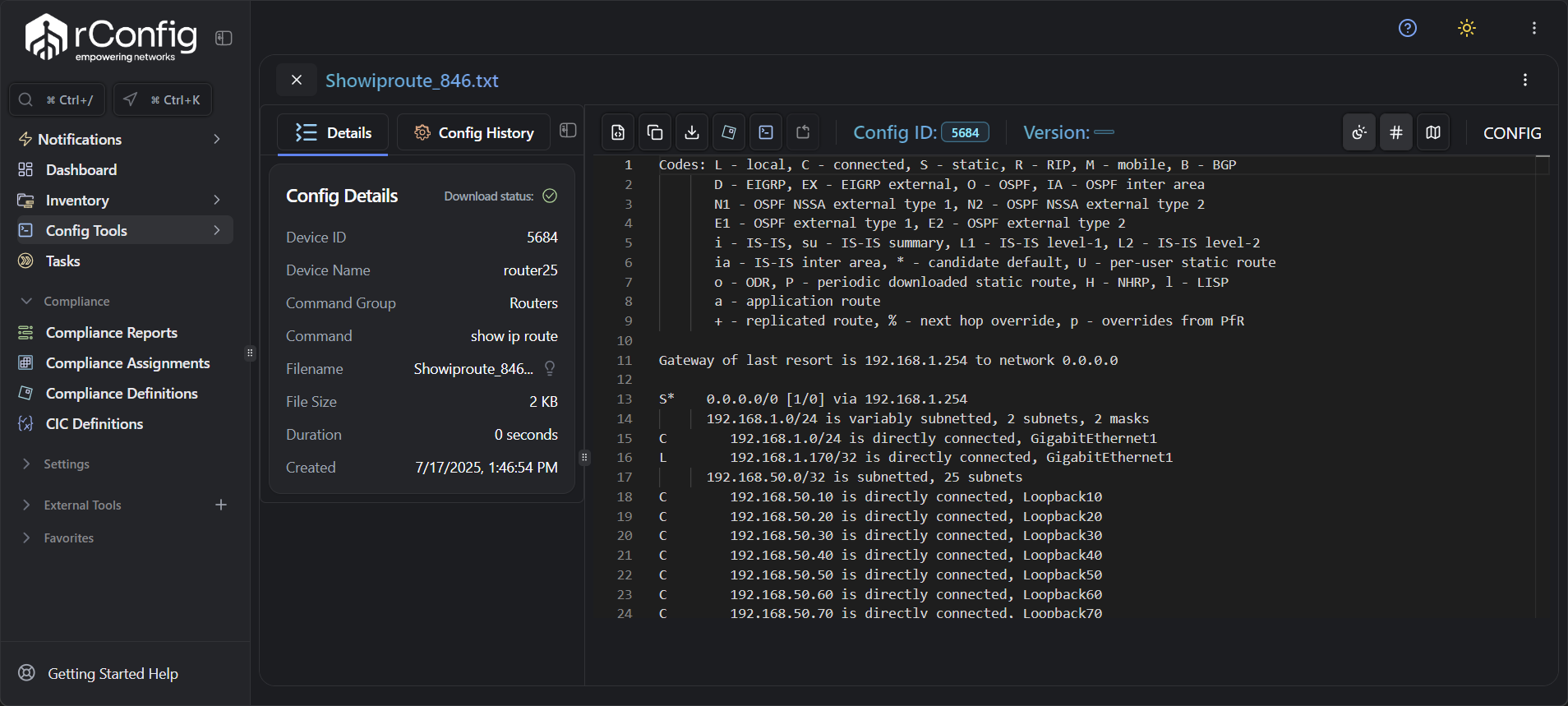 Config Editor with full toolbar access.
Config Editor with full toolbar access.
Compare Editor
Section titled “Compare Editor”The game-changer for configuration management. See exactly what changed between two configuration versions with visual diff highlighting.
Why Configuration Comparison Matters
Section titled “Why Configuration Comparison Matters”Configuration drift detection, change validation, and troubleshooting become trivial when you can instantly see:
- What lines were added (green)
- What lines were removed (red)
- What lines were modified (yellow)
Enhanced Toolbar Functions
Section titled “Enhanced Toolbar Functions”All standard Config Editor functions, plus:
- Copy Left/Right: Copy either side of the comparison independently
- Download Left/Right: Save either configuration version for your records
- Find Left/Right (
Ctrl+F): Search within either pane independently - Full Screen: Focus on the differences without distractions
Pro Tip: Use the Compare Editor before implementing changes to preview the exact impact, or after a change window to validate what actually changed on your devices.
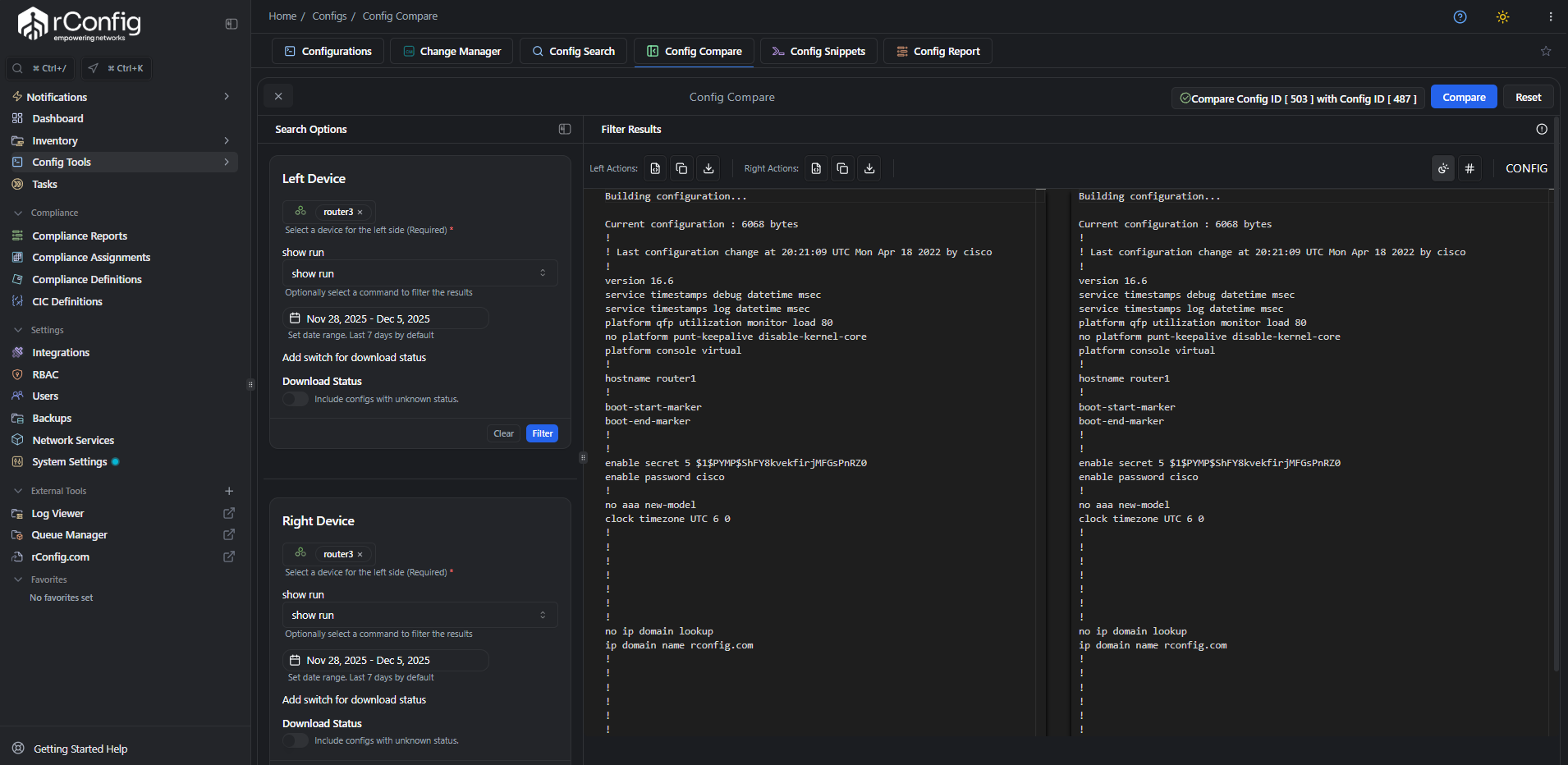 Compare Editor showing side-by-side configuration diff
Compare Editor showing side-by-side configuration diff
Policy Definition Editor
Section titled “Policy Definition Editor”Specialized for creating and editing compliance policies and configuration templates. Write regex patterns, define compliance rules, and structure policy logic with professional-grade editing tools.
Streamlined Toolbar
Section titled “Streamlined Toolbar”- Copy: Copy policy definitions for reuse across multiple policy assignments
- Download: Export policy definitions for version control or sharing
- Full Screen: Focus mode for complex policy logic development
Use Case: Building a new compliance policy to detect unauthorized SNMP communities? The Policy Definition Editor gives you syntax highlighting and multi-cursor editing to craft precise regex patterns quickly.
 Policy Definition Editor for compliance rule creation
Policy Definition Editor for compliance rule creation
The Bottom Line
Section titled “The Bottom Line”The Monaco Editor integration isn’t just a nice-to-have feature—it’s a fundamental improvement to how you work with network configurations. Whether you’re troubleshooting an outage, auditing compliance, or planning changes, having a professional code editor built into rConfig means:
- Faster troubleshooting: Find that misconfigured ACL line in seconds
- Confident change management: See exactly what will change before you deploy
- Better collaboration: Copy, share, and reference configurations with precision
- Professional workflow: Work the way developers work—because configs are code
Stop treating network configurations like text files. Start treating them like the critical code they are.