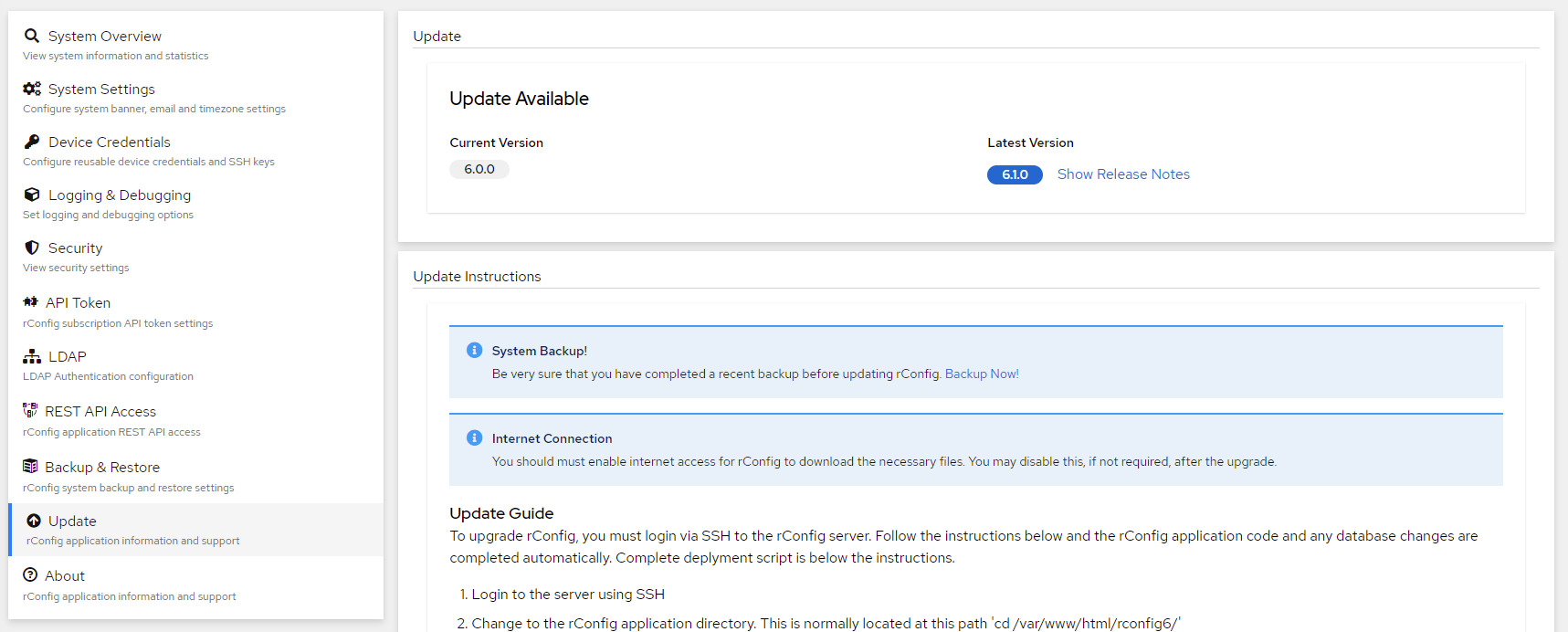5 mins
V7 Pro
PRO & ENTERPRISE USERS: STOP AND READ THIS FIRST
Production system updates carry significant risks. Before proceeding:
✅ Review Enterprise Backup Requirements (see detailed section below)Follow Enterprise Update Best Practices (see detailed section below)Acknowledge License Agreement & Data Responsibility (see detailed section below)
Failure to follow these procedures can result in data loss, system downtime, and operational disruption.
Jump to sections:
Update Process Overview
Our goal is to develop frequent updates to rConfig v7. Additional features, improvements and hotfixes will all be developed, tested and released in a standard development cycle, and we have made our update process as easy as possible. There are in-app instructions for the update process, but it is essentially the same as the second step from the installation process - every time! We even have a rollback feature.
How to Identify Available Updates
From time to time, as you log in to the main dashboard, you will notice a green notification badge. This is the indicator to say an update is ready for you - per the image below.
Click on update and you will be redirected to the update page where you will find the new version, release notes and a step by step guide to update rConfig. Please follow these carefully. Be sure to read the rollback instructions also.
Enterprise Backup Requirements
BEFORE PROCEEDING WITH ANY UPDATE:
Enterprise environments MUST maintain comprehensive backup and snapshot strategies:
Database Snapshots : Create full database backups including all configuration data, device inventories, and historical recordsApplication Snapshots : Take complete system snapshots or VM snapshots if running in virtualized environmentsConfiguration Files : Backup all rConfig configuration files, custom scripts, and integration settingsVerify Backup Integrity : Test backup restoration procedures regularly - untested backups are unreliable backupsDocument Recovery Procedures : Ensure your team has documented, tested rollback procedures Production systems should NEVER be updated without verified, tested backups. System failures, data corruption, or compatibility issues during updates can result in significant downtime and data loss in enterprise environments.
Contact your system administrator or backup team to confirm all enterprise backup procedures are completed before proceeding.
Enterprise Update Best Practices
For Production Enterprise Environments:
Test in Staging First : Deploy updates to a staging environment that mirrors productionSchedule Maintenance Windows : Plan updates during approved maintenance windows with stakeholder notificationMonitor Post-Update : Implement monitoring to verify all systems and integrations function correctly after updatesHave Rollback Plan Ready : Ensure rollback procedures are documented and can be executed quickly if issues ariseValidate Integrations : Test all third-party integrations, API connections, and automated workflows post-update
License Agreement & Data Responsibility
Important Legal Notice:
By proceeding with rConfig updates, you acknowledge and agree to the terms of the rConfig license agreement. All data management, backup procedures, and system administration are performed at your own risk.
rConfig and its developers are not responsible for data loss, system downtime, or any operational issues that may occur during the update process. Users are solely responsible for implementing appropriate backup strategies, testing procedures, and maintaining system reliability.
Always ensure compliance with your organization’s data governance policies and regulatory requirements before performing system updates.